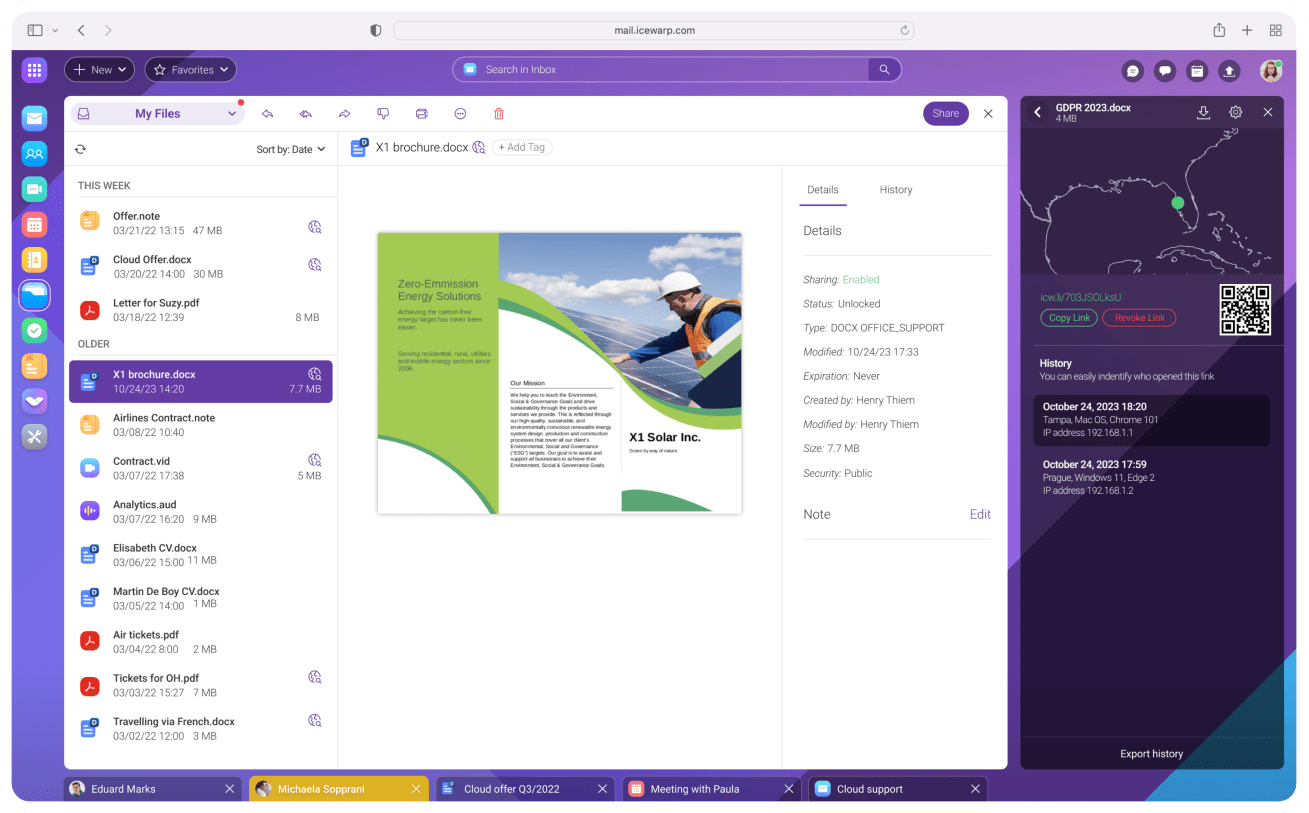Povoliť súbory cookie?
Tento web využíva cookies pre niektoré jeho funkcie, vyhodnocovanie návštevnosti a personalizáciu reklám. Pomocou cookies nie sú zhromažďované žiadne citlivé dáta. Používaním webu súhlasíte s ich ukladaním. viac informácií
Mailová pošta je východiskovým bodom, odkiaľ môžete pokračovať do TeamChatu alebo na online stretnutia. Alebo spolu s tímom vytvárať, zdieľať a upravovať dokumenty. A kontrolovať svoje poznámky, úlohy, kalendáre a chaty. Bezpečné cloudové riešenie IceWarp je prístupné kdekoľvek a funguje v reálnom čase, takže je ideálne na prácu na diaľku.
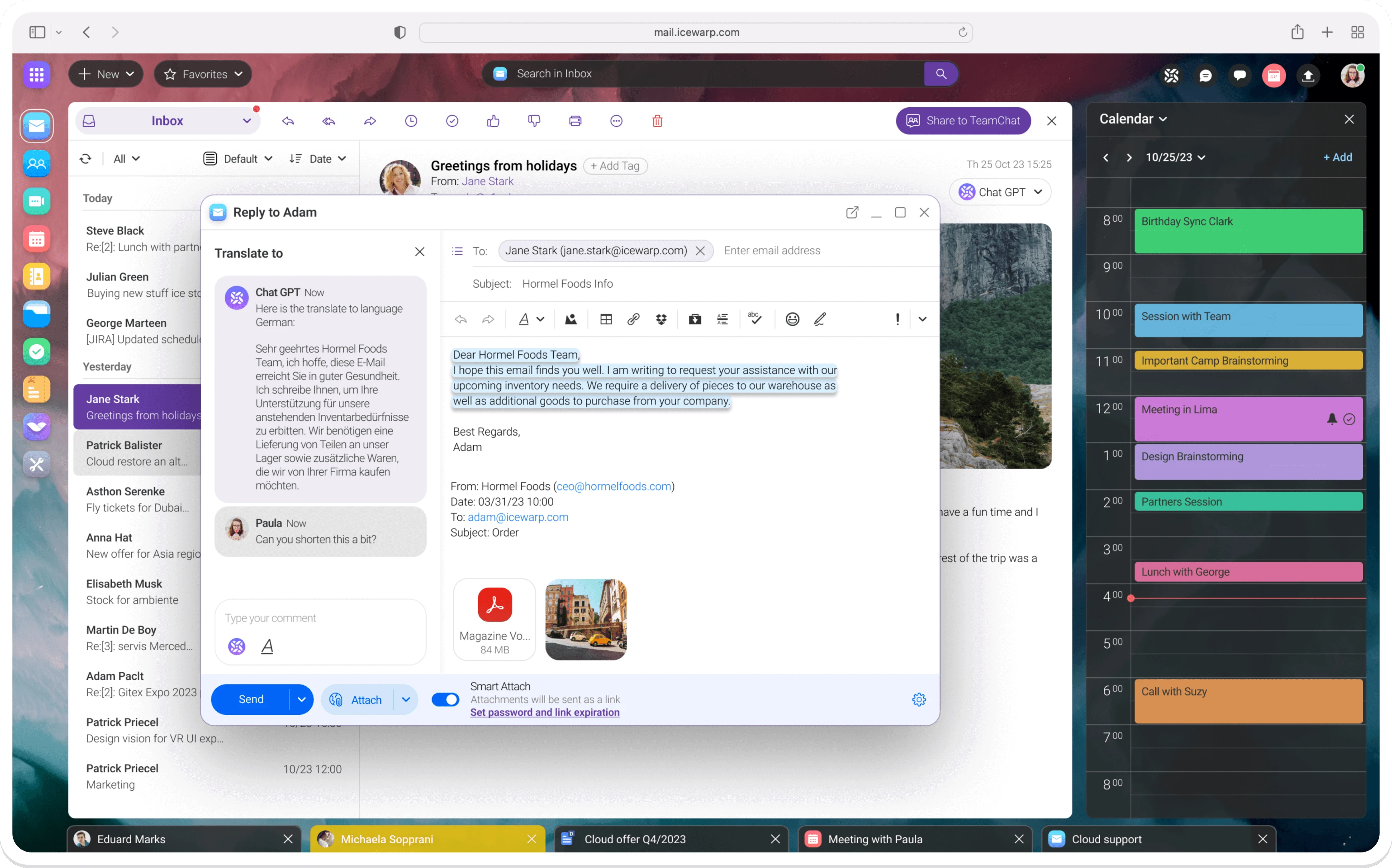
Chatujte s tímami v oddelených projektových miestnostiach, nahrávajte súbory, označujte kolegov, pridávajte komentáre k e-mailom a pripínajte dôležité príspevky. Integrácia s inboxom umožňuje zdieľať e-maily do miestností TeamChatu, aby o nich kolegovia vedeli.
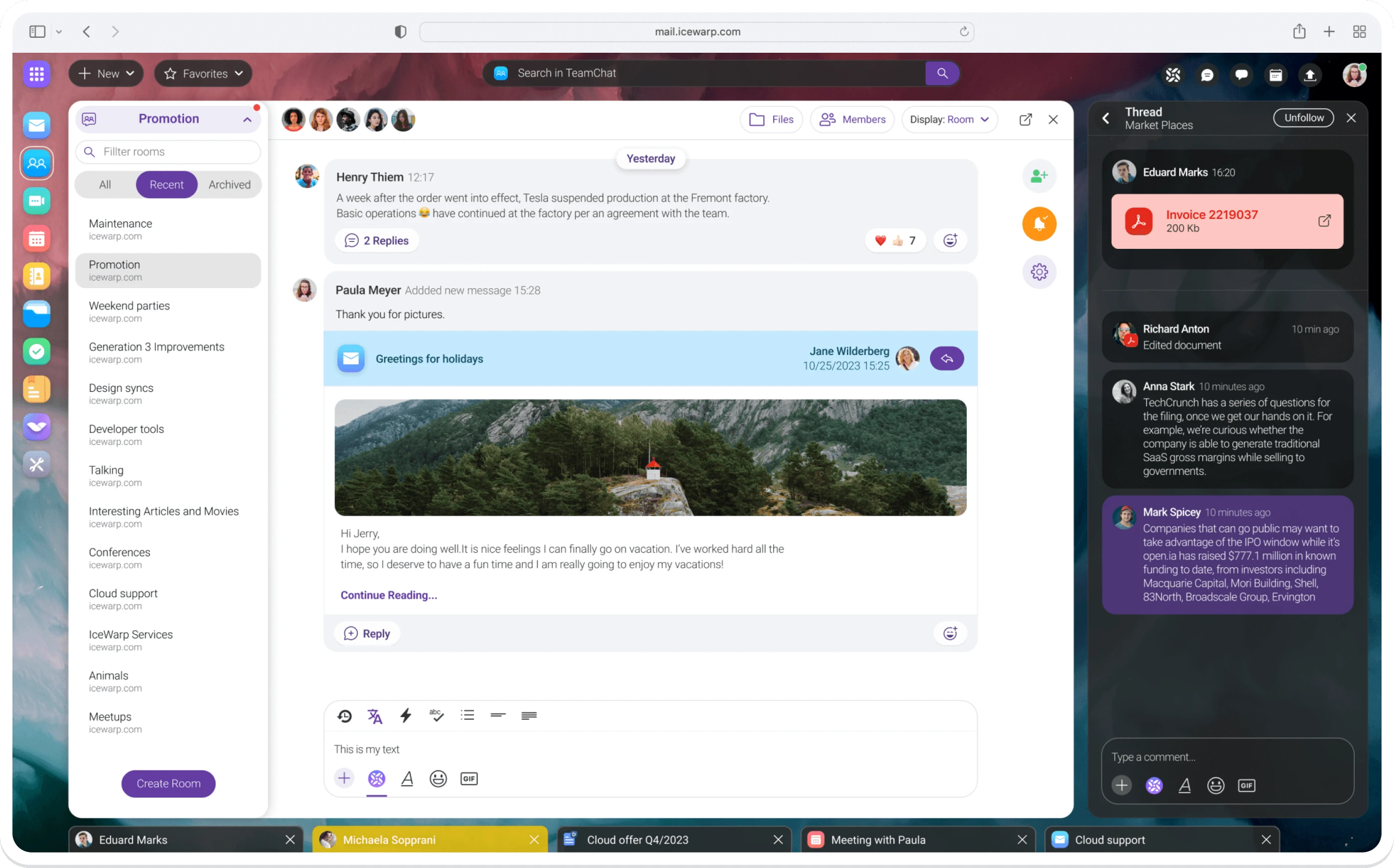
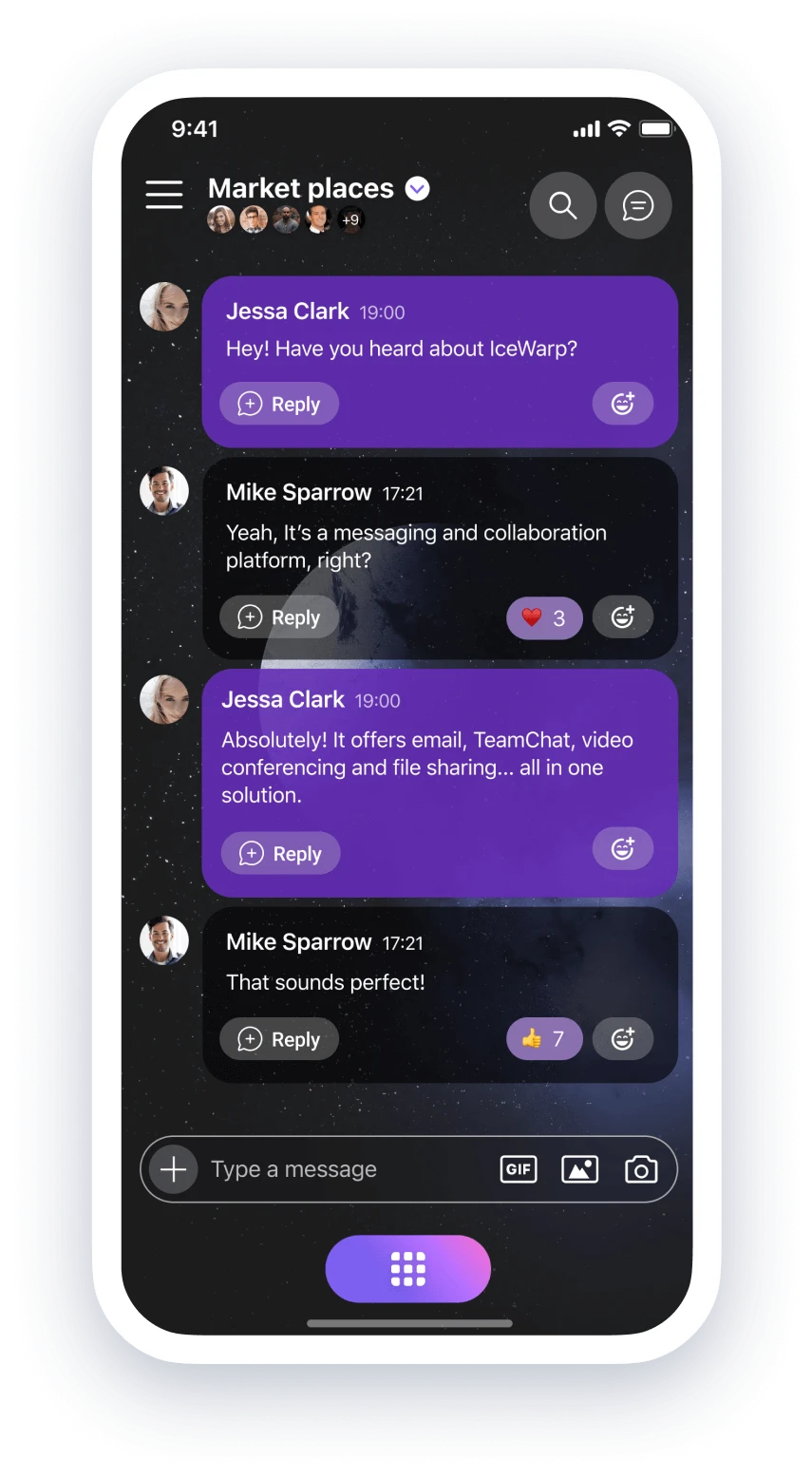
Zabezpečené konferencie jednoducho priamo v prehliadači. Nie je potrebné nič inštalovať, stačí sa pripojiť. Konferencie podporujú až 1000 účastníkov. Nechýbajú ani šikovné funkcie, ako je zdieľanie obrazovky, chat v reálnom čase, rola moderátorov a lobby.
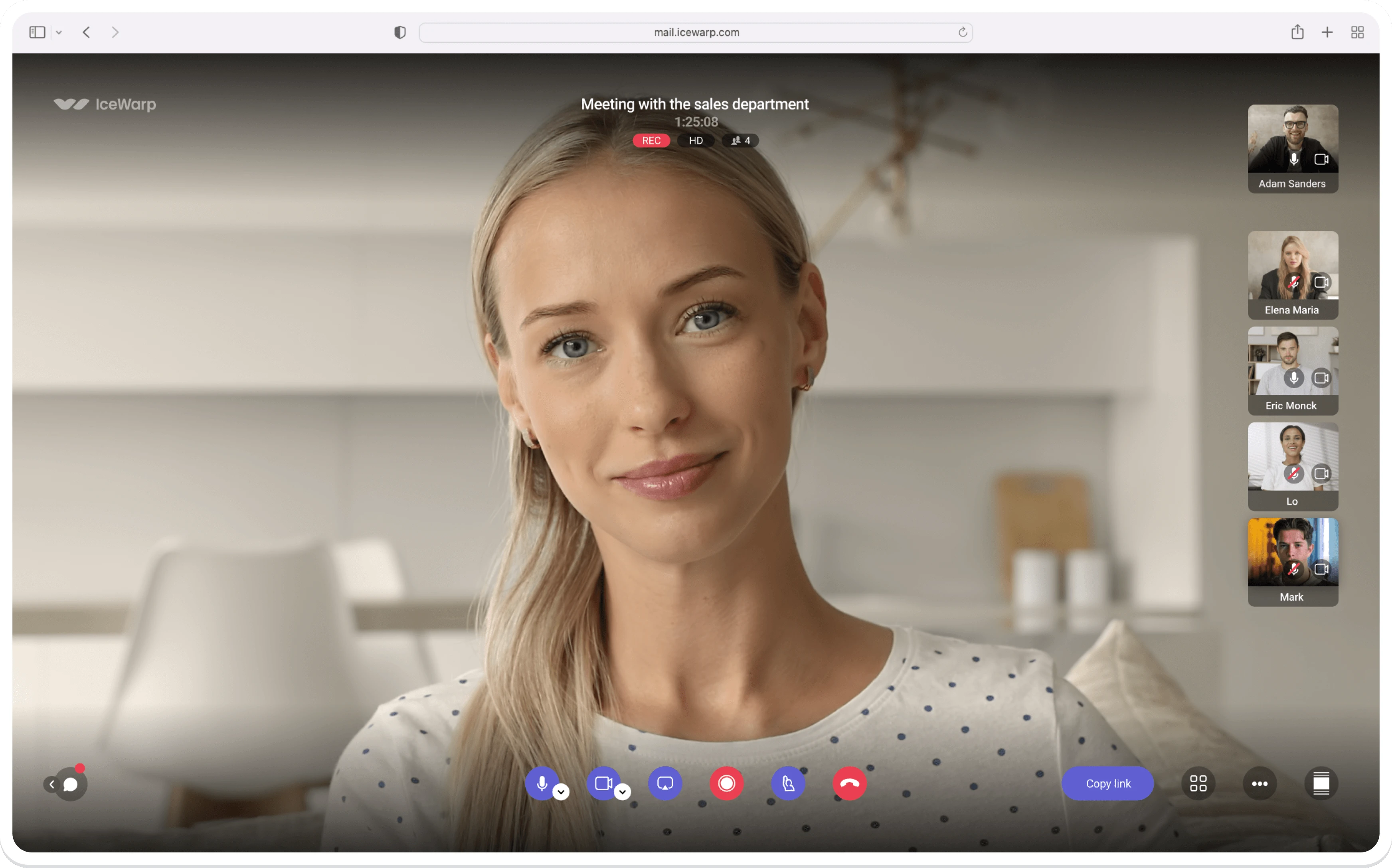
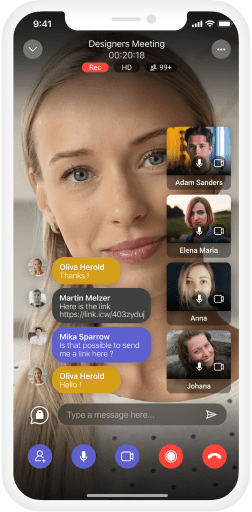
IceWarp ponúka 1 TB súkromného cloudového úložiska na bezpečné uloženie všetkých vašich dát a prístup k nim odkiaľkoľvek. Úložisko je integrované s ďalšími nástrojmi na spoluprácu, takže môžete spoločne vytvárať a upravovať obsah v reálnom čase.
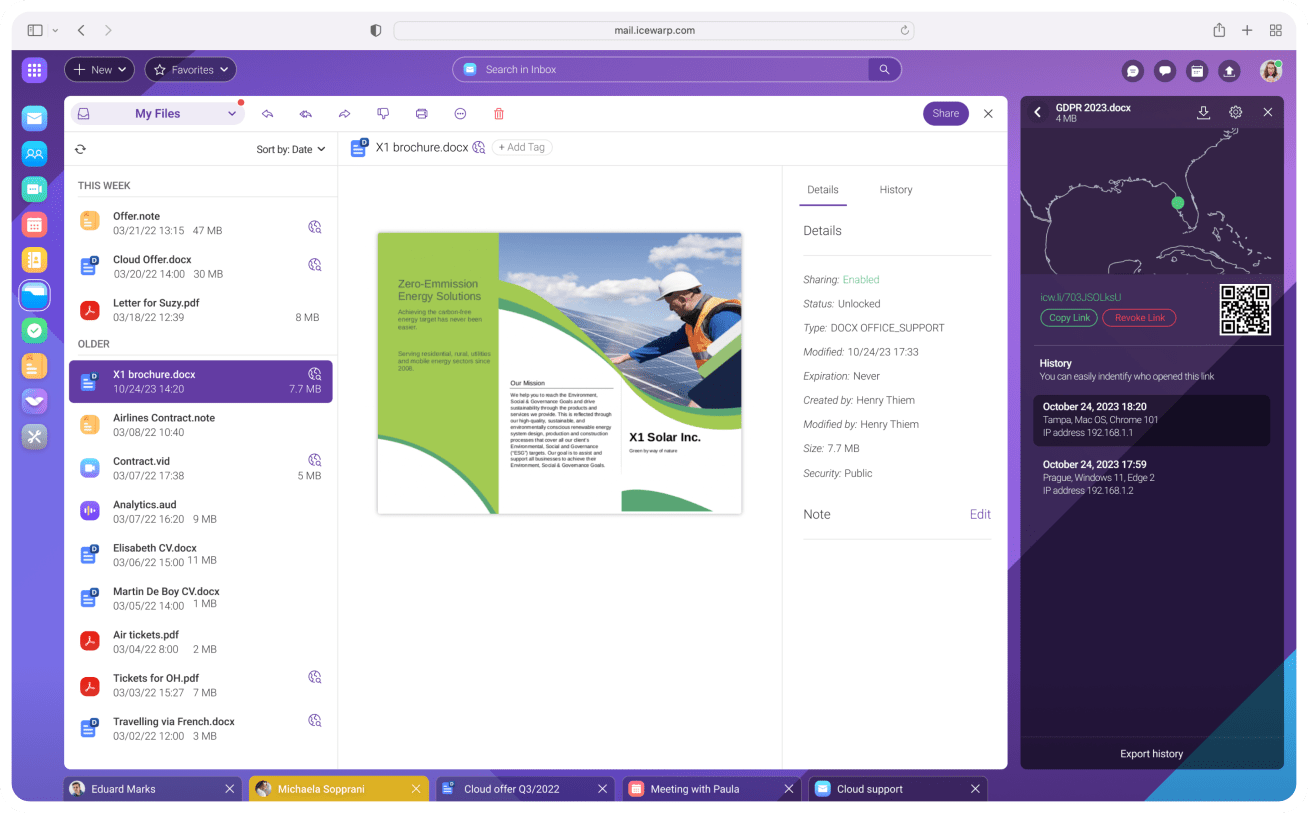
Dokumenty, tabuľky a prezentácie. Komplexný balík pre váš tím, ktorý vám umožní pracovať na diaľku aj pri jednom stole. Samozrejmosťou sú kolaboratívne úpravy, história a sledovanie zmien alebo TeamChat stream priamo v dokumente.
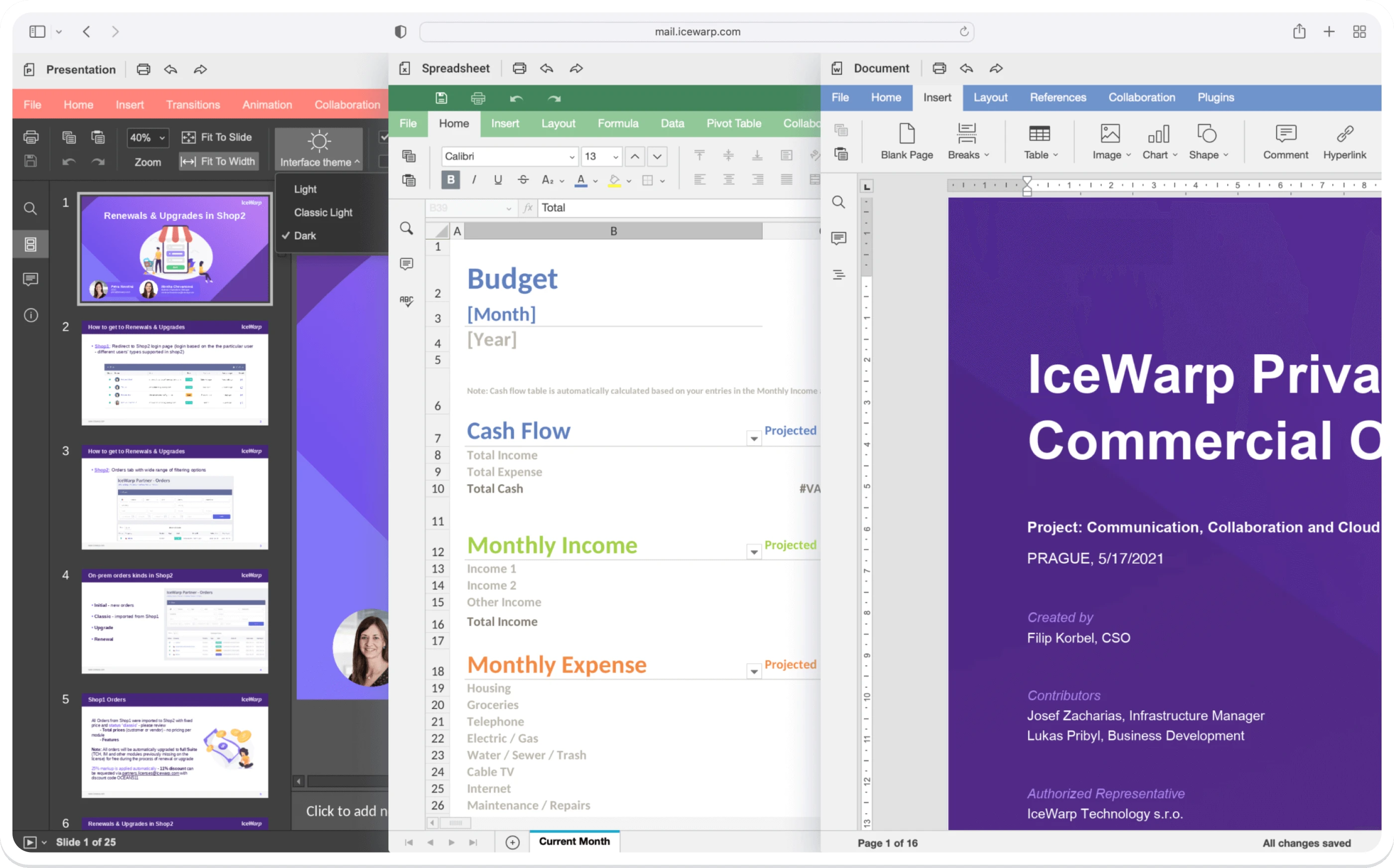
V cloudovom pracovnom prostredí máte kdekoľvek na svete pekne po ruke všetko, na čom aktuálne robíte. Stačí vám iba prehliadač, z ktorého sa rovno pripojíte k Dashboardu, a môžete sa pustiť do práce.
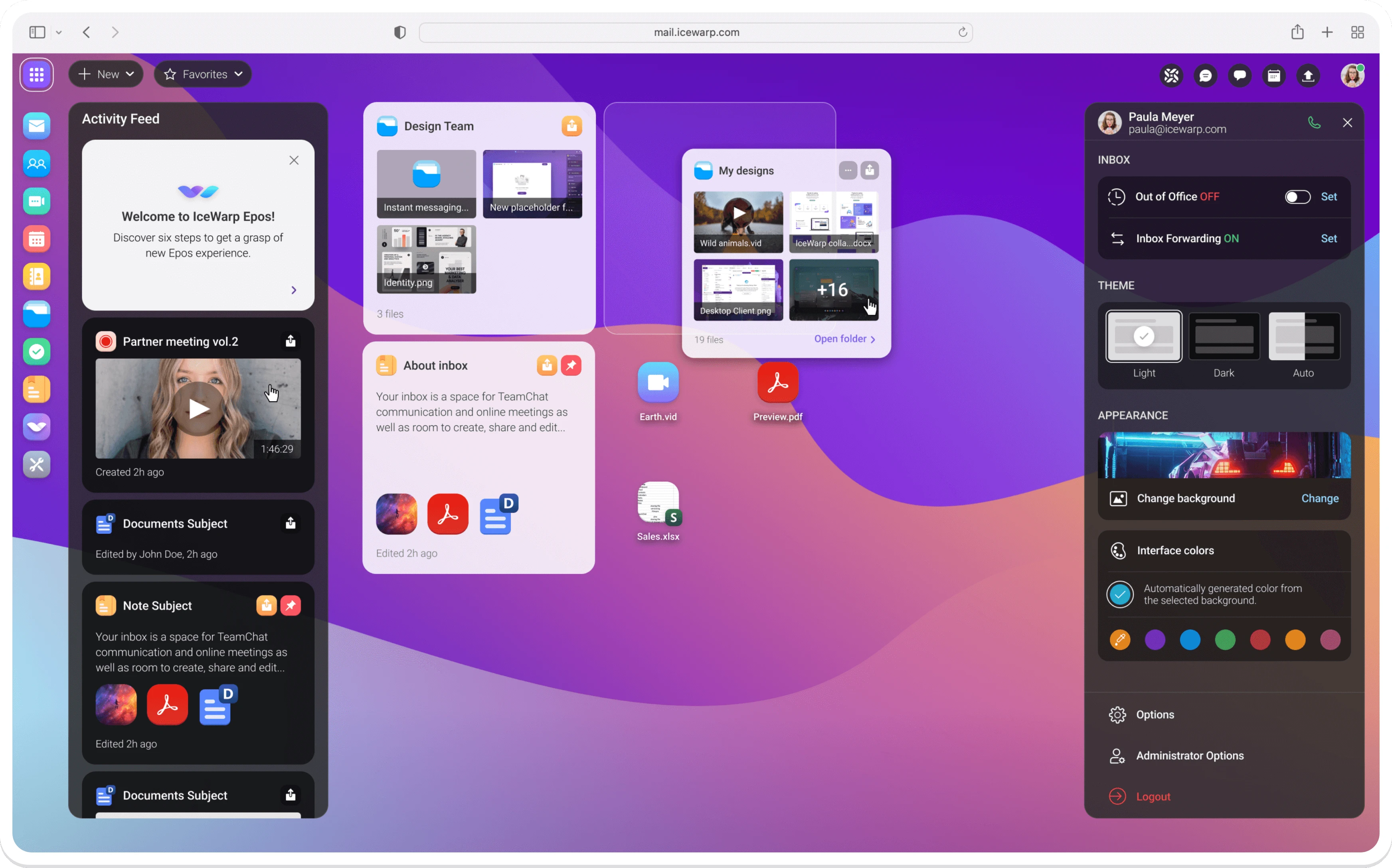
Využite svoje predplatné ChatGPT a získajte praktického AI pomocníka, ktorý vám uľahčí každodenné úlohy. Či už potrebujete zrozumiteľne vyjadriť svoje myšlienky, niečo preložiť alebo vytvoriť dokument, úlohu zvládne.
E-mail, TeamChat, online konferencie, spolupráca na dokumentoch v reálnom čase a mnoho ďalšieho. Všetko v bezpečnom cloude. Ideálne riešenie pre vašu firmu, ktoré funguje v prehliadači.
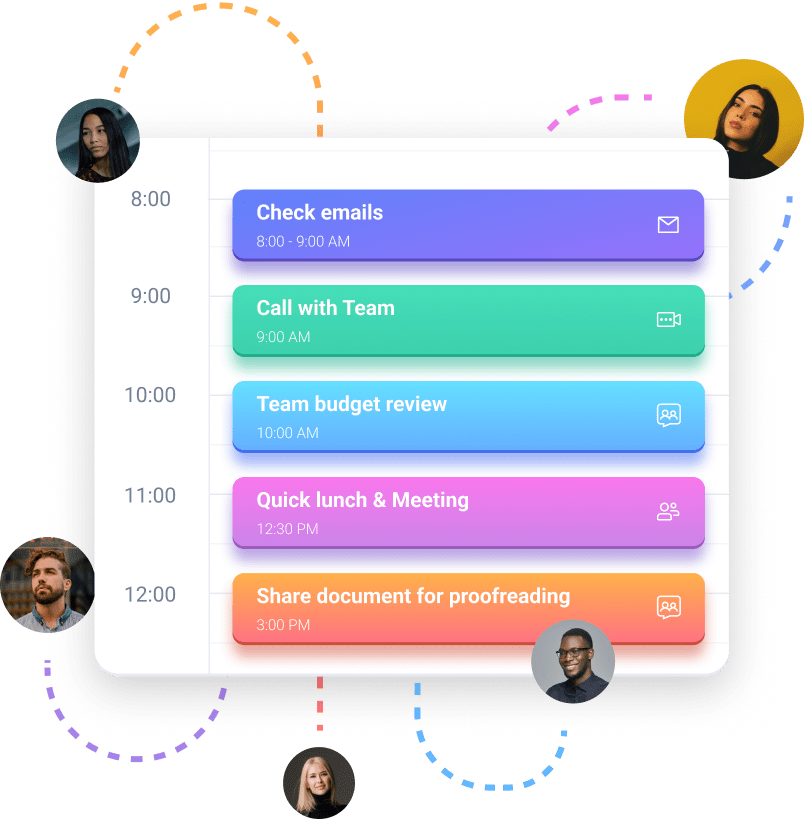

Na začiatku dňa si prezrite správy v inboxe a potom v TeamChate prehľadne komunikujte s ostatnými a organizujte online stretnutia. A rovno tam vytvárajte, zdieľajte a upravujte dokumenty so svojím tímom.
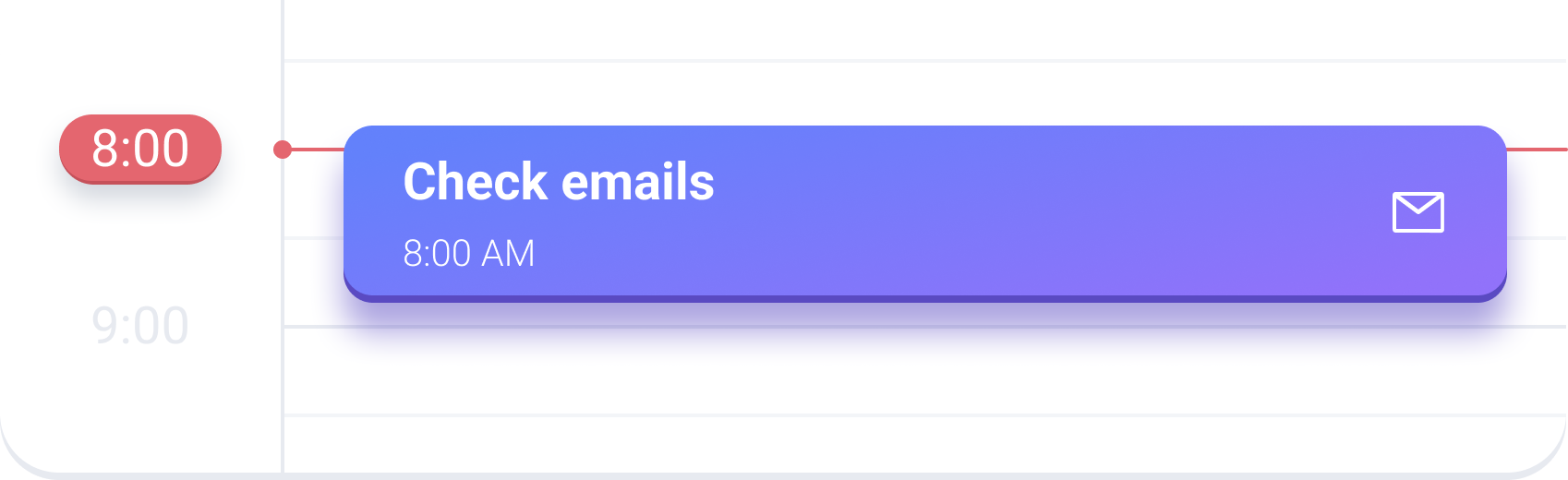
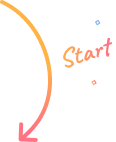
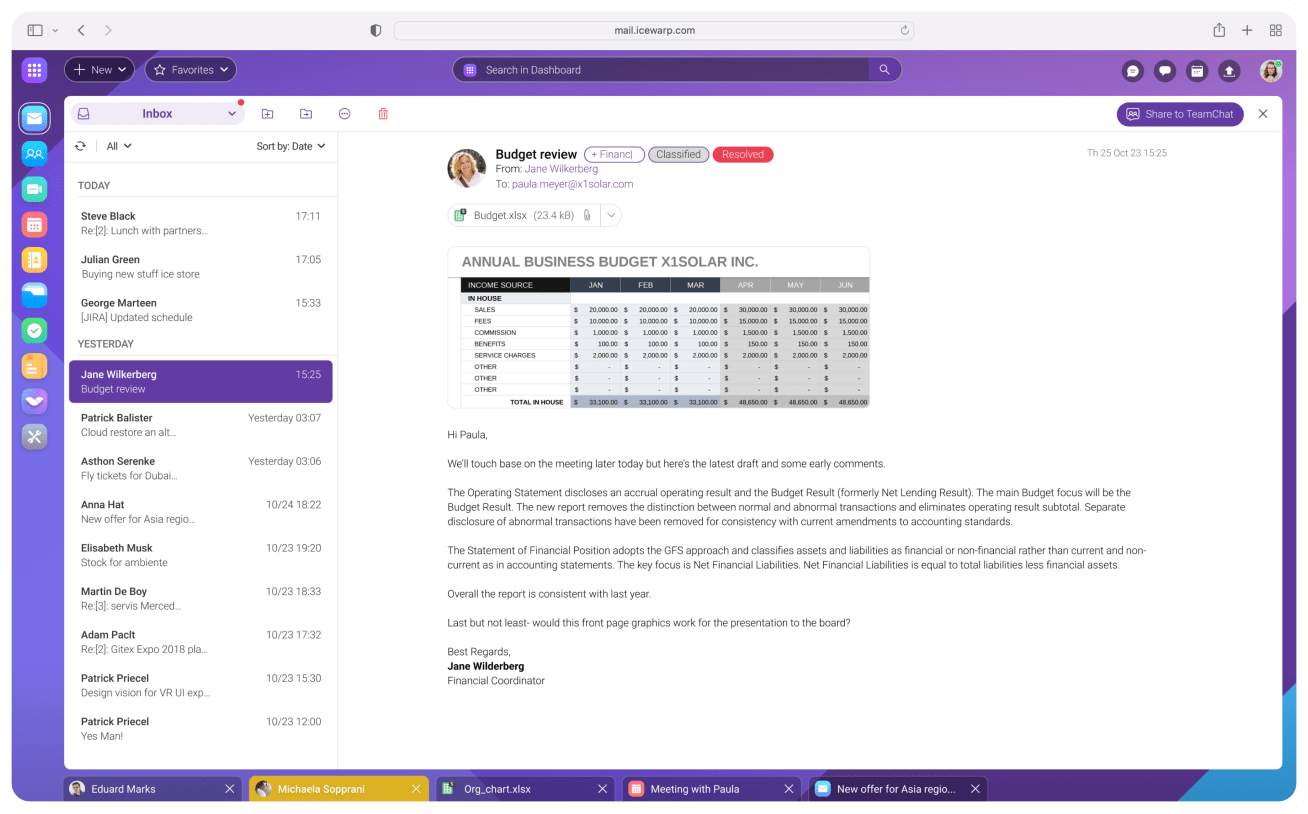

Kliknutím na tlačítko Zdieľať do TeamChatu v pravom hornom rohu e-mailu otvoríte dialóg, v ktorom môžete zdieľať správu v miestnosti TeamChat.
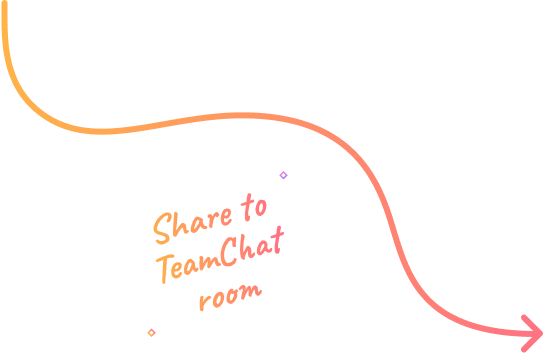
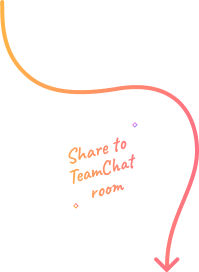
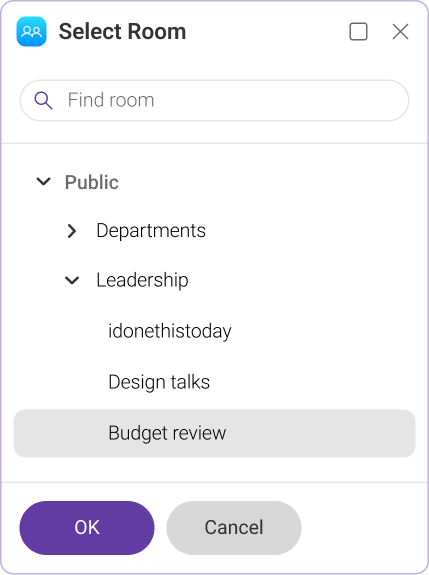
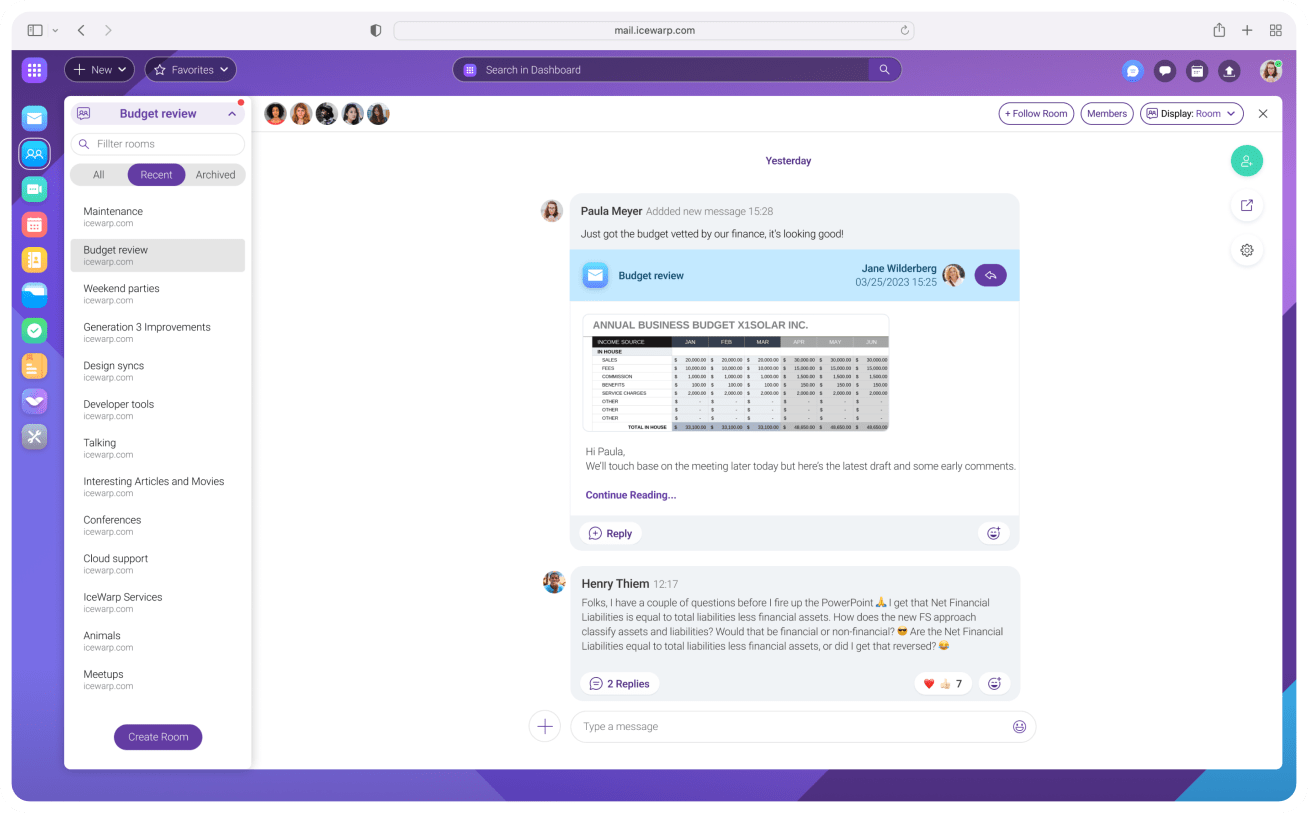

Zabezpečené konferencie jednoducho priamo v prehliadači. Nie je potrebné nič inštalovať, stačí sa pripojiť. Konferencie podporujú až 1000 účastníkov. K dispozícii sú aj šikovné funkcie, ako je zdieľanie obrazovky, chat v reálnom čase a rola moderátora. Ľahko tak môžete zorganizovať rýchly brainstorming alebo profesionálny webinár.
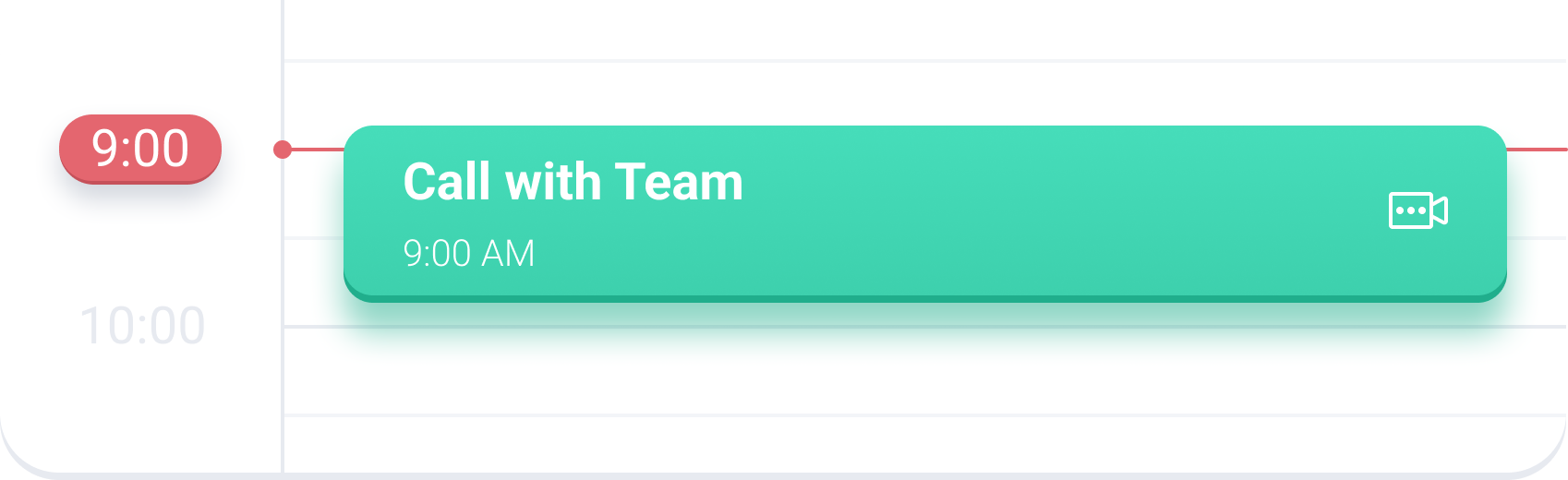
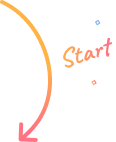
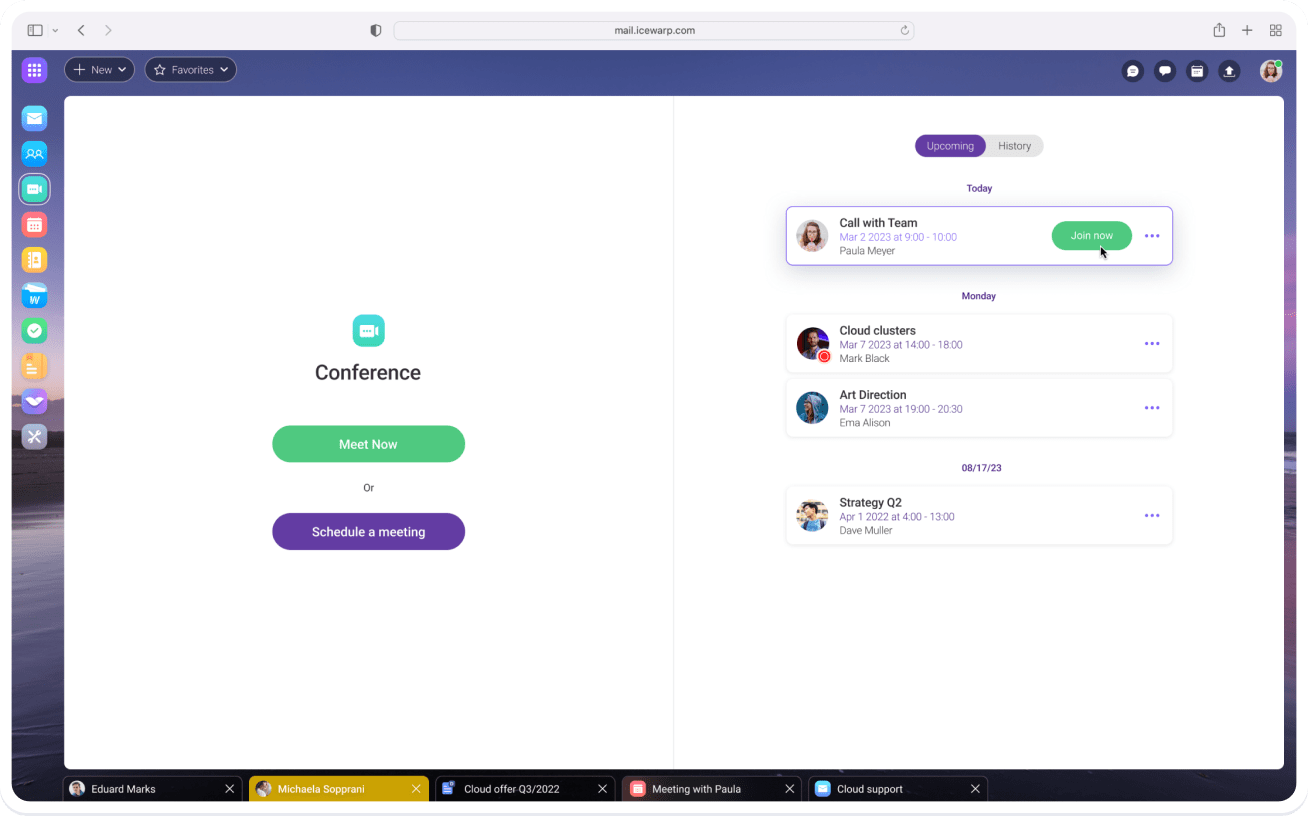



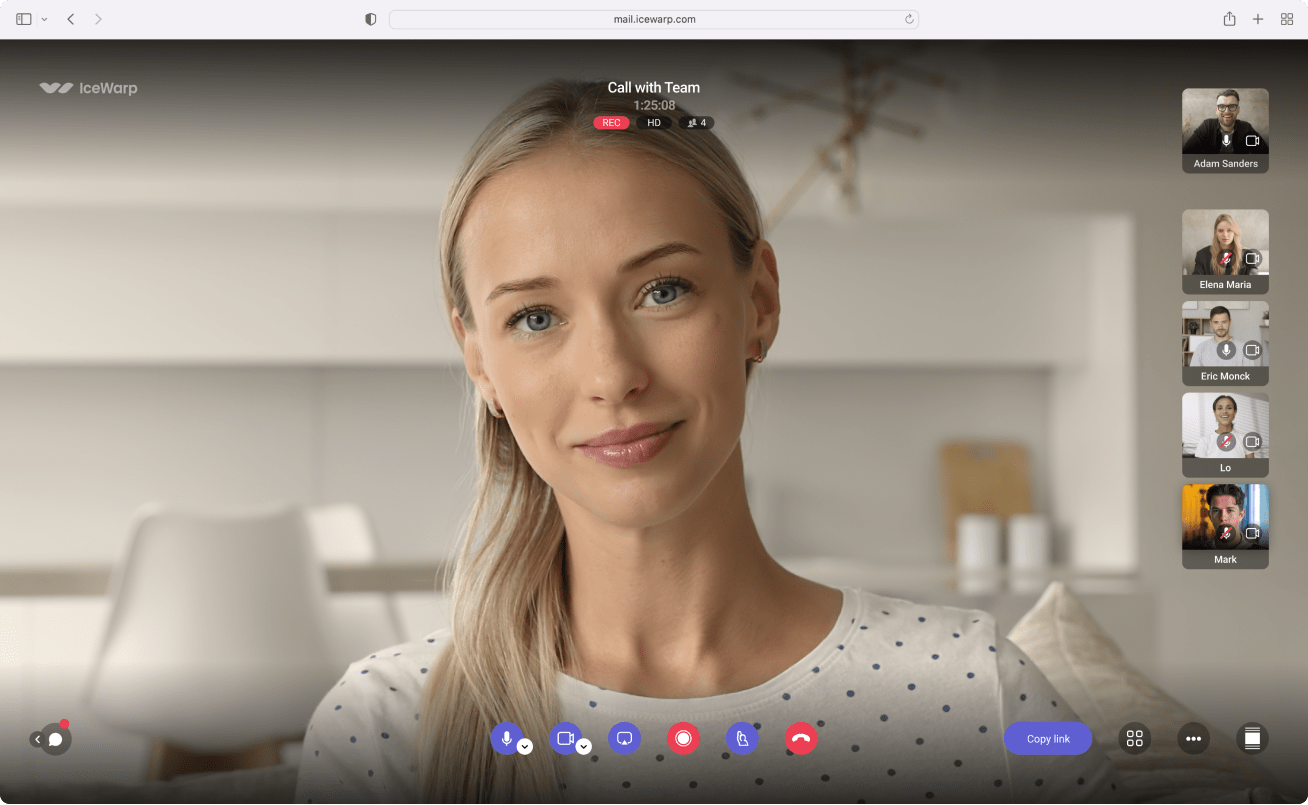
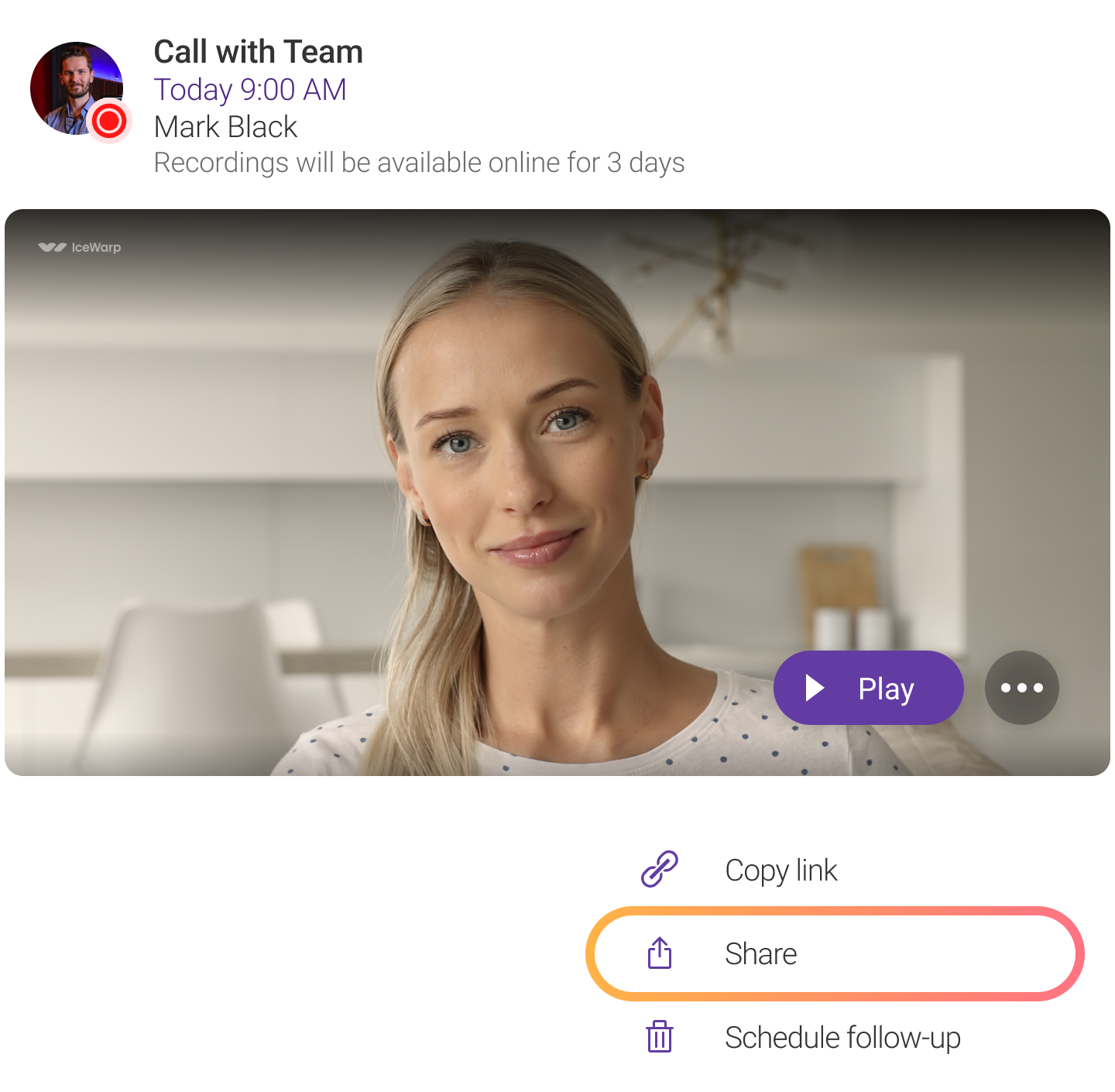


Nahrané stretnutia môžete ľahko sprístupniť tým, čo sa nemohli zúčastniť. Všetky záznamy sú dostupné v histórii hovorov na domovskej stránke Konferencií, kde sa dajú kedykoľvek znovu prehrať alebo s niekým zdieľať.
Keď posielate nahrávky mailom, pri písaní sa vám automaticky zobrazia návrhy relevantných adries. Tiež môžete skopírovať odkaz do nejakej aplikácie alebo záznam nazdieľať v miestnosti TeamChatu.
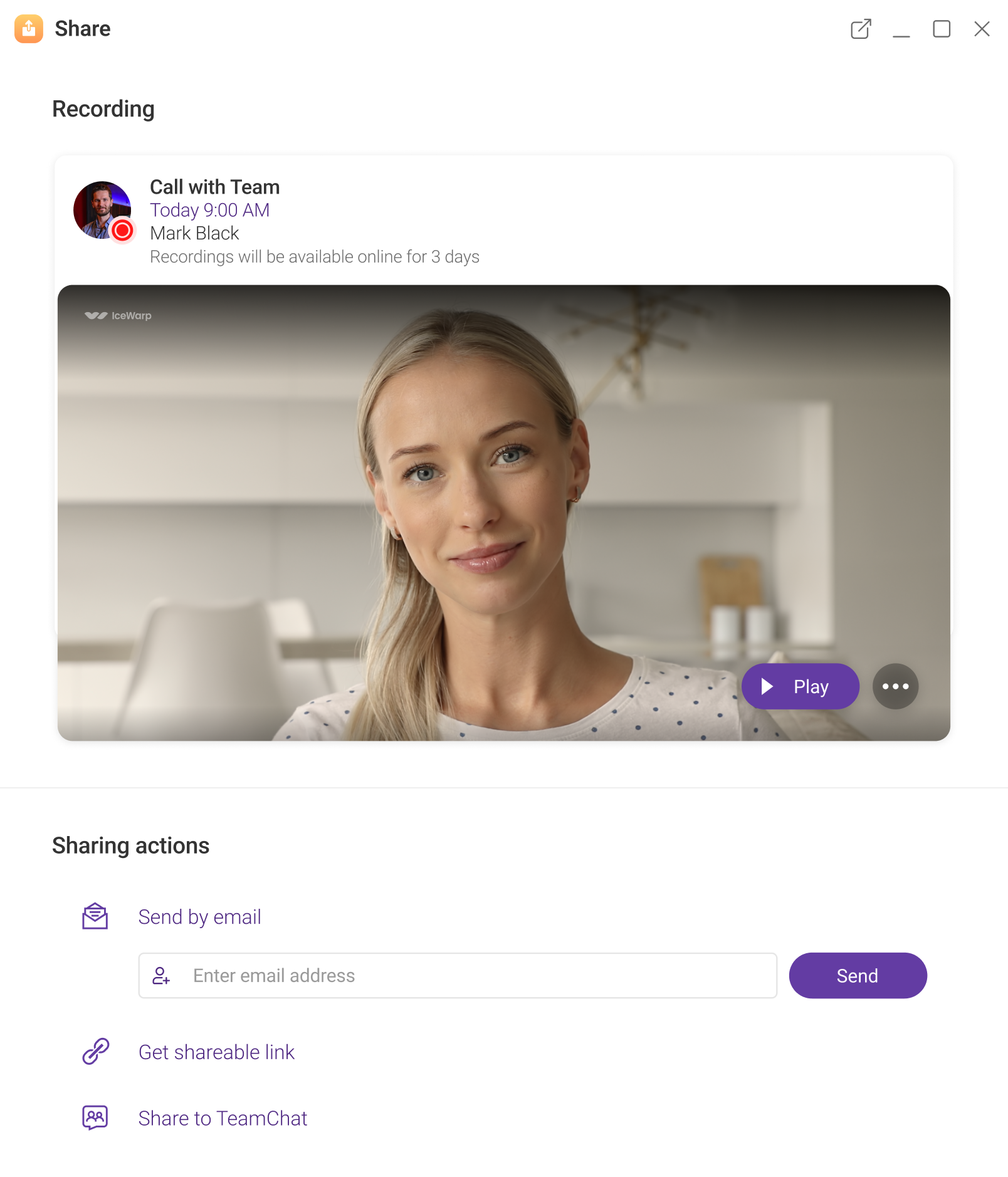


Keď sa môžete spoľahnúť na službu TeamChat, práca na projektoch s rôznymi ad-hoc tímami ide hladko. Jednoducho zdieľajte súbory, e-maily a dokumenty, ktoré potrebujete. Môžete ich dokonca spoločne upravovať v reálnom čase.
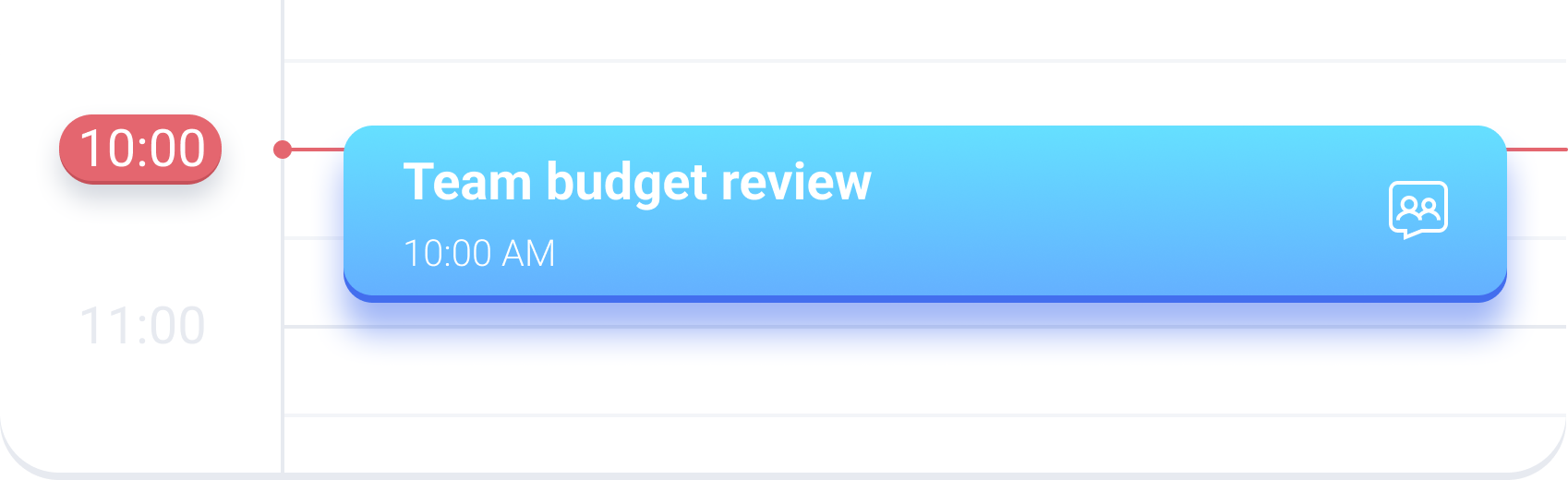
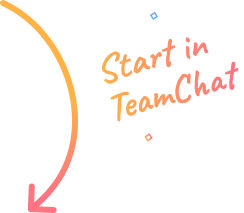
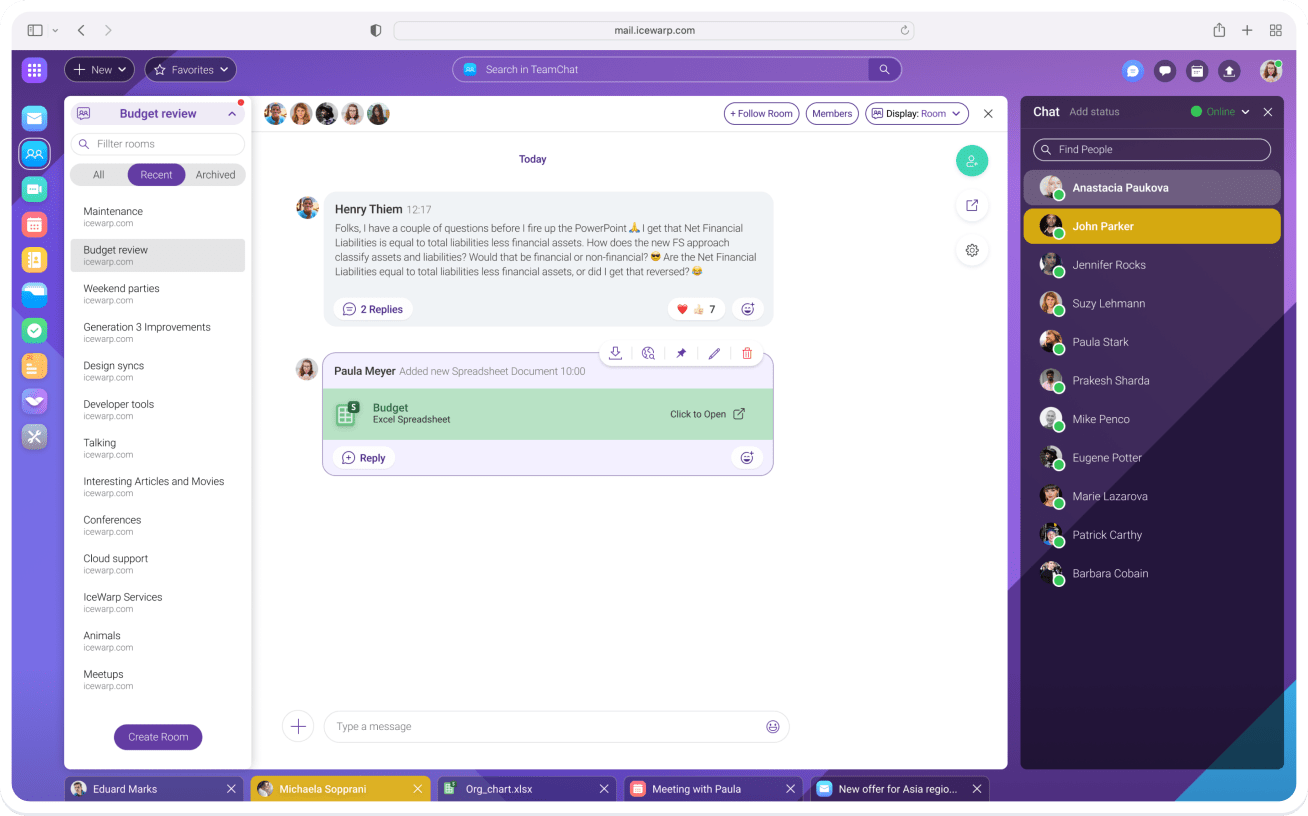
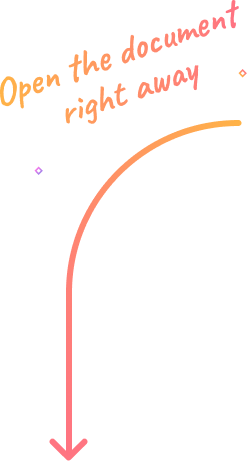
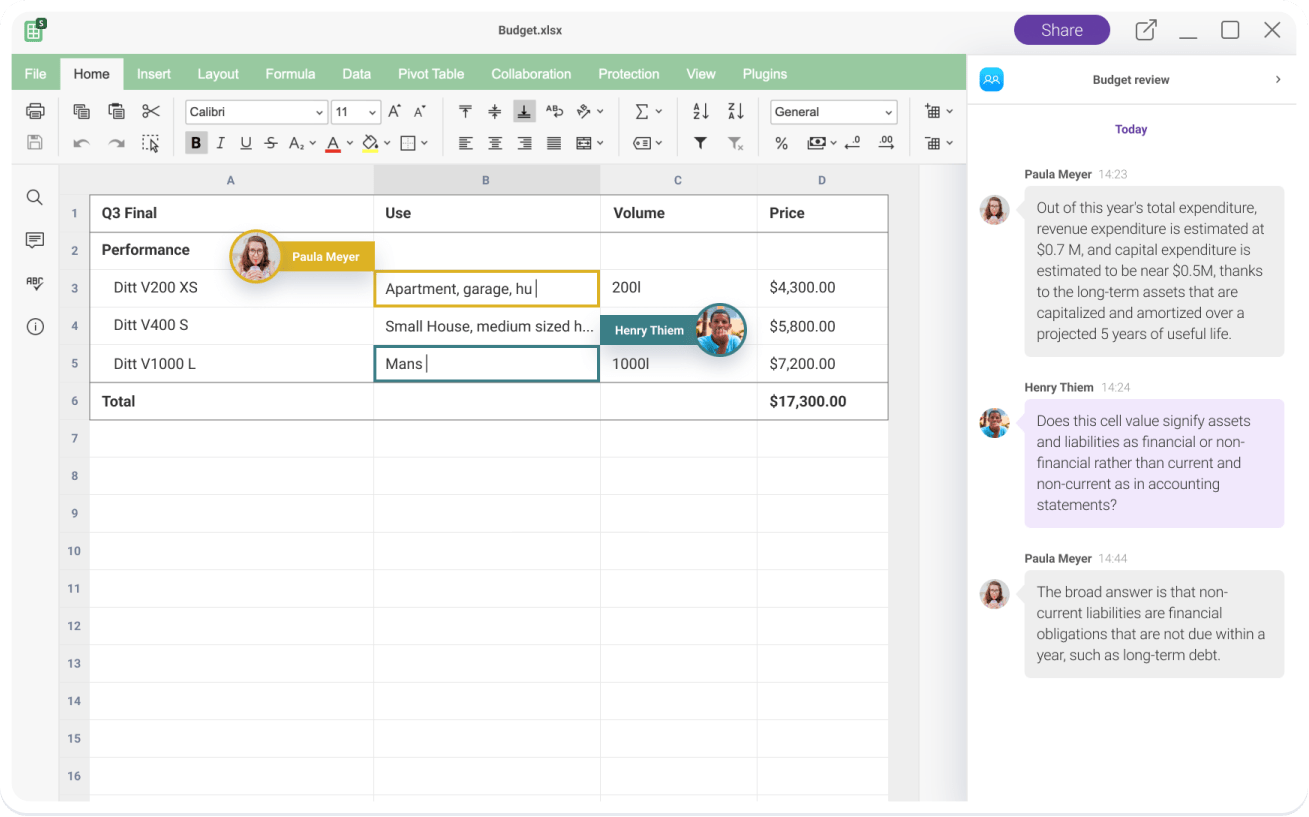

Beriete si obed so sebou? Čo tak vziať si so sebou mobilnú appku IceWarp? Veci, ako sú stretnutia a poznámky už dokáže, a v budúcnosti pridáme aj pracovný e-mail.
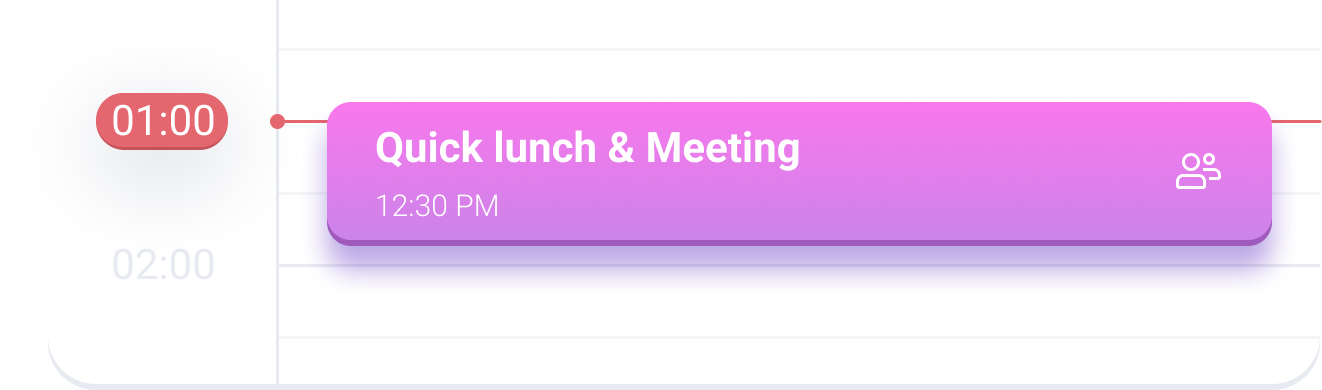

Používajte TeamChat a Konferencie v mobile a časom sa môžete tešiť aj na E-mail. Sledujte diskusie v miestnostiach TeamChatu v prehľadných vláknach, zdieľajte súbory a pomocou upozornení si udržujte prehľad o témach, ktoré vás zaujímajú. V Konferenciách sa k stretnutiam pripojíte, nech ste kdekoľvek. A môžete ich aj plánovať a organizovať. Nechýba ani zdieľanie obrazovky a nahrávanie.



Vďaka podpore Exchange ActiveSync sa vám v správnej chvíli zobrazí upozornenie na nadchádzajúcu schôdzku, aj keď ste napríklad na obede alebo máte rokovania. Alebo keď sa pozvánka na poslednú chvíľu zmení.

Poznámky sú teraz prepojené priamo s Dashboardom, aby ste mali vždy prehľad, čo je potrebné urobiť. Môžete si ich na Dashboard pripnúť a tiež si ich upraviť alebo naformátovať podľa svojich predstáv.
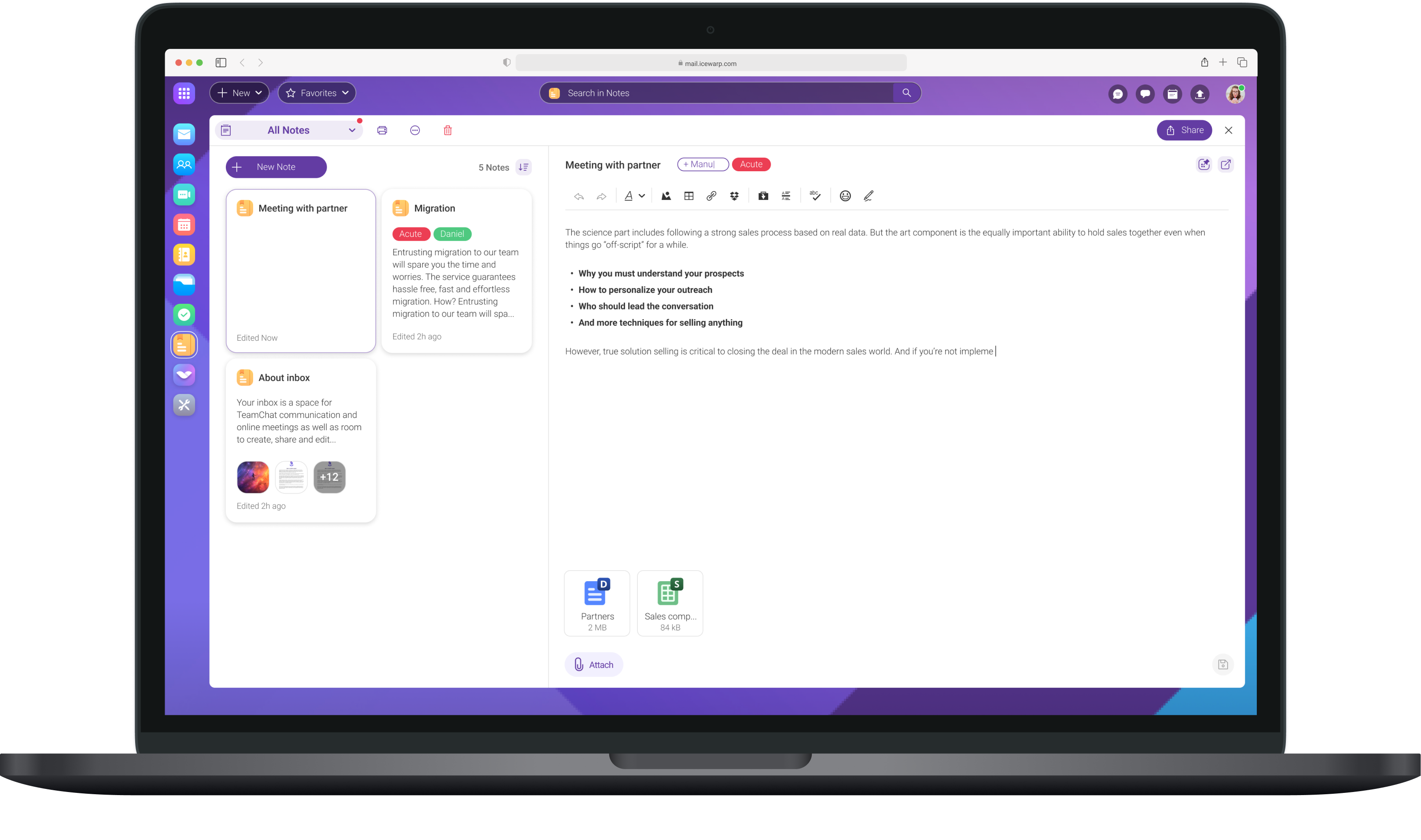
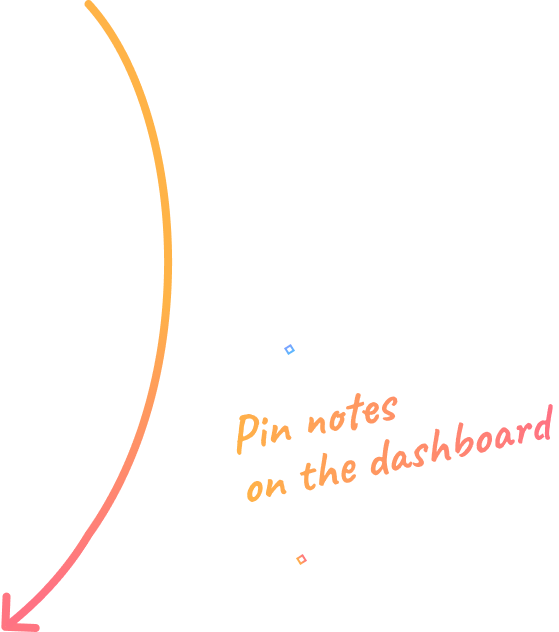
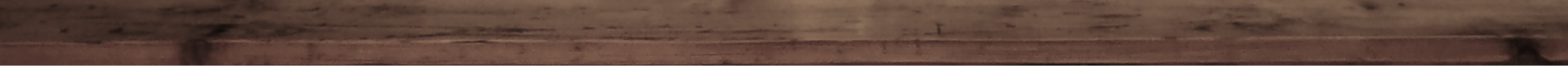
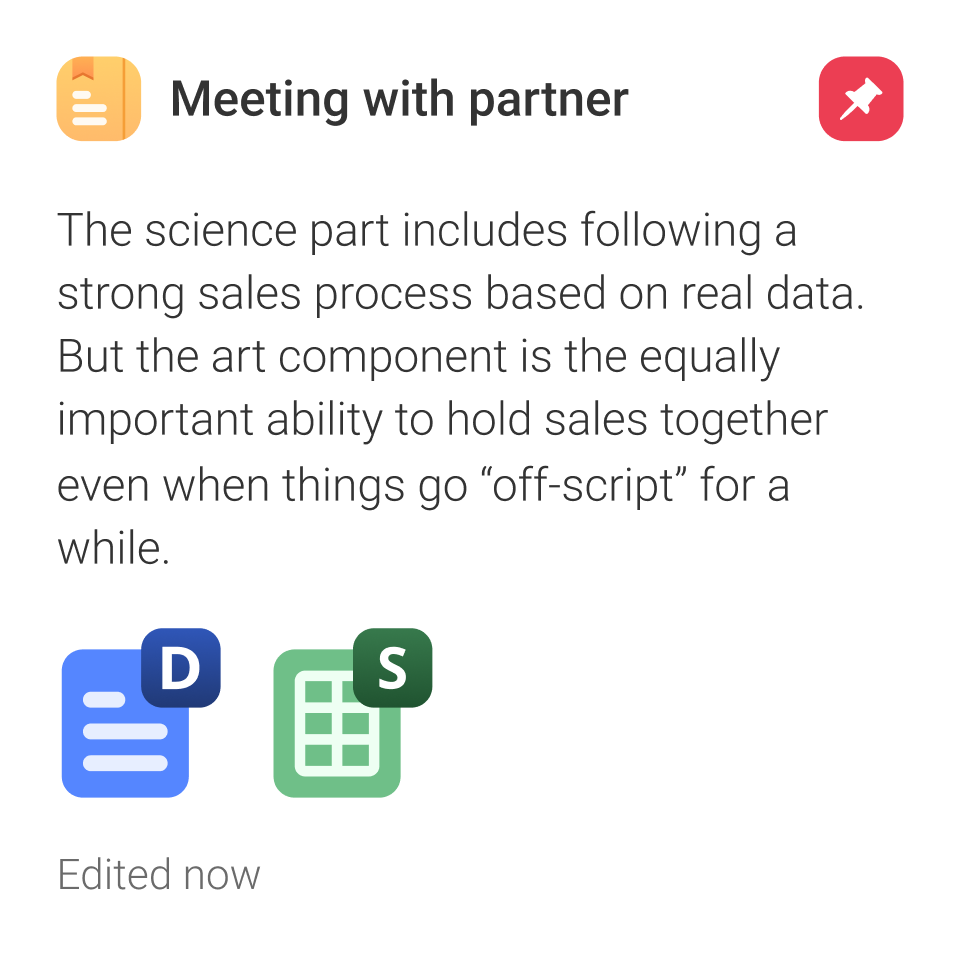
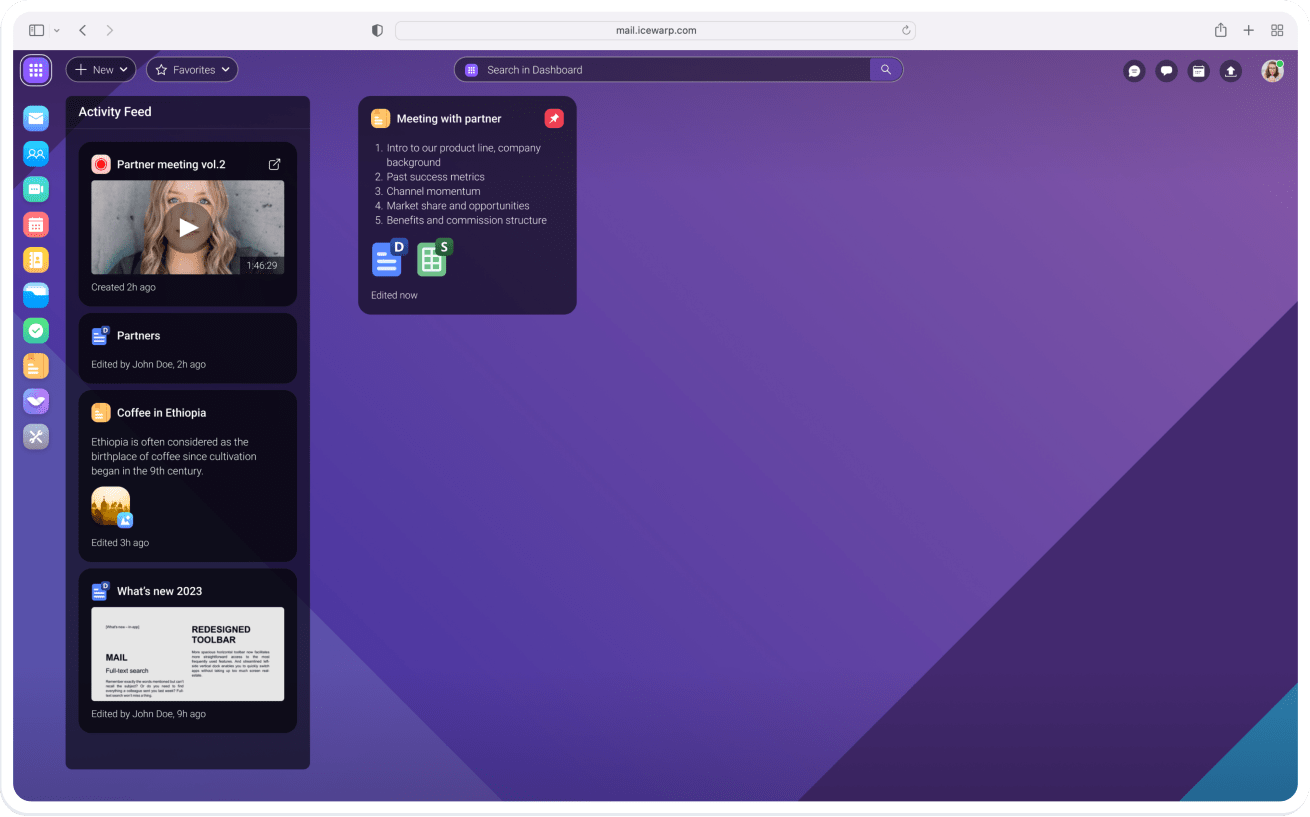

Zdieľané súbory máte vždy pod kontrolou. Môžete podrobne sledovať, čo sa s nimi deje, sprístupniť ich len na určitú dobu alebo ich zaheslovať.
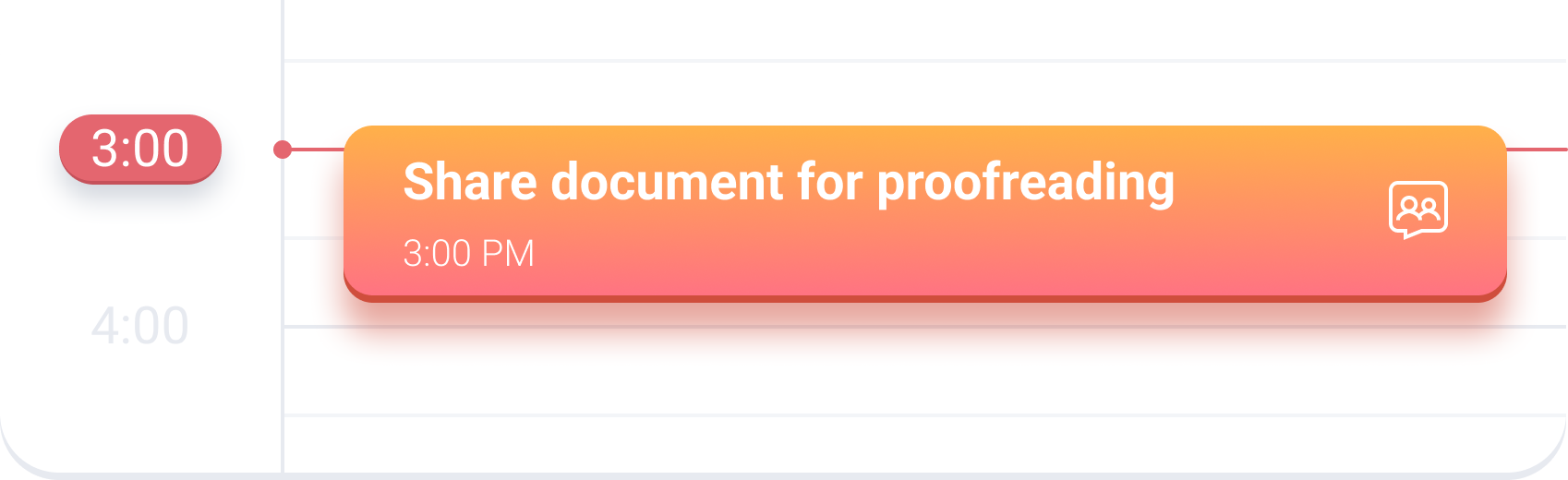

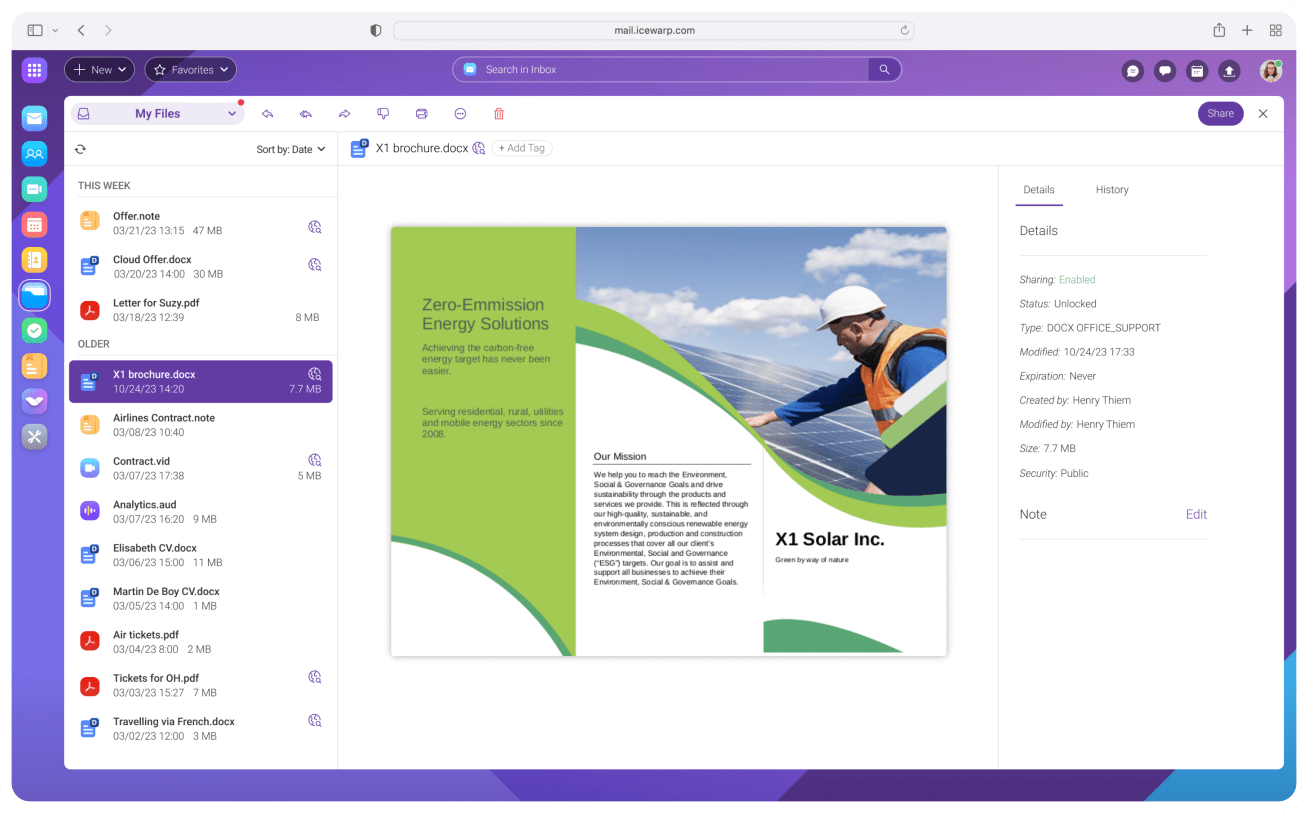

Akýkoľvek súbor alebo priečinok (vrátane dokumentov, tabuliek a prezentácií) sa dá nazdieľať cez odkaz. Znížite tak objem prenášaných dát a zároveň môžete nastaviť platnosť odkazu a využiť nové možnosti sledovania.
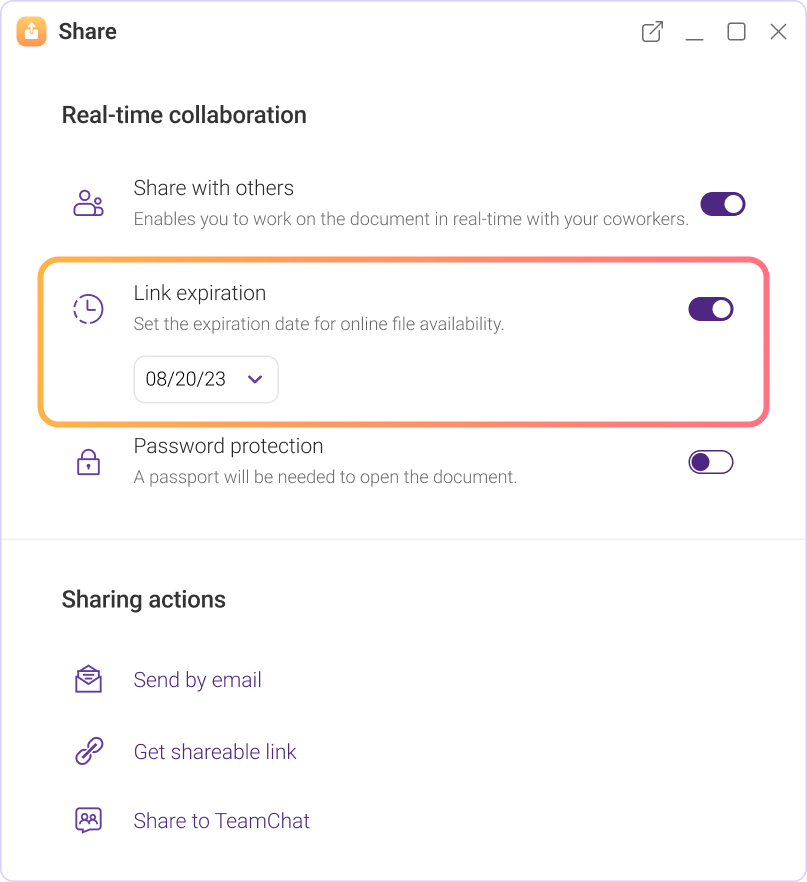
U každého zdieľaného súboru vidíte, kedy a kde ho niekto otvoril. Vždy tak presne viete, čo sa s citlivými dátami deje.